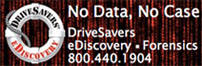Zoom became popular as businesses and individuals needed to connect across remote locations. Originally, users with the appropriate codes could join the right chatroom to meet virtually via video, audio, and text while sharing screens and files. However, the app’s brand-new Zoom AI tools offer much more that your business will want to explore.
Zoom became popular as businesses and individuals needed to connect across remote locations. Originally, users with the appropriate codes could join the right chatroom to meet virtually via video, audio, and text while sharing screens and files. However, the app’s brand-new Zoom AI tools offer much more that your business will want to explore.
The new Zoom Workplace bundles with the Zoom App Marketplace. If your business currently uses the platform, it’s a much better user experience. The additional features also make Zoom meetings more efficient with the AI-powered collaboration we cover below.
Staying Up To Date With AI Companion For Businesses
Have you noticed that shopping platforms have highlighted common customer mentions in reviews? The practice quickly shows how products measure up. So, couldn’t online meetings do the same by recording and highlighting important information? Zoom’s AI Companion can.
The feature gathers crucial information like due dates from video calls, Zoom Team Chat, Notes, Docs, and Mail before combining and sharing them. Does your department manager need to create a summary for forgetful or absent team members? Zoom provides one so everyone can see information from the last meeting and skip the boring recap in the next one.
Besides saving your employees precious time and mental energy, the update also uses the information to set reminders and update calendar events automatically. Everyone at work will be updated and prepared, all at no additional cost (once your business has the paid services).
Enhancing Business Meetings With Zoom Workplace
Now that you know how the Zoom platform helps you better prepare for your meetings, what about when you finally join one? For a fresher experience, the brand-new Zoom AI tools now allow the host to set up a distinct virtual background (to create a theme or mood). It also makes it easier to see your audience via AI-assisted picture adjustment (it enhances image quality in poor lighting).
Adaptive subject prioritization highlights active speakers, an excellent way to focus on conversations across busy chat rooms. Other benefits your business might appreciate include:
- Reserve focus spaces
- Conference rooms
- Customized toolbar (frequently used features)
- Pre- and post-meeting details in the “Meetings” tab
Revolutionizing How Employees Speak On the Phone
Did you know that Zoom Phone allows you to pay closer attention to your Zoom calls while taking AI-generated notes? Did you miss anything? A post-call summary recaps your entire conversation!
Missing an important call is no longer an issue. Zoom Phone listens to all messages and alerts you to urgent ones via voicemail prioritization. It also highlights “next-step tasks” with voicemail task extraction features.
Explore The Zoom Update For Your Business
With OpenAI and Anthropic, your brand-new Zoom AI tools also include these handy features:
- Zoom Team Chat: Holds onto assets like whiteboards, links, and resources
- Zoom Business Services: Allows WhatsApp and email responses for connecting with your customers
- Workvivo: Your business can discuss updates, events, and news with employees through broadcasts
If you’re in business, Zoom’s tools represent an opportunity.